Installing
This article will guide you through installing Arduino support for the Leaf-S3.
Install support using Arduino IDE

Here's how to install the Arduino-ESP32 directly from the Arduino IDE.
Note: For an overview of SoC support, see the table in Supported Soc, your There you can find out whether a particular chip is in a stable or development release.
Link to stable version: https://raw.githubusercontent.com/espressif/arduino-esp32/gh-pages/package_esp32_index.json
Development version link: https://raw.githubusercontent.com/espressif/arduino-esp32/gh-pages/package_esp32_dev_index.json
As of Arduino IDE version 1.6.4, Arduino allows the installation of third-party platform packages using the Boards Manager. We have packages for Windows, macOS and Linux.
To start the installation process with Boards Managaer, follow these steps:
Install current upstream Arduino IDE version 1.8 or higher. The current version is at the arduino.cc website.
Start Arduino and open the File>Preferences window and click on the location shown.
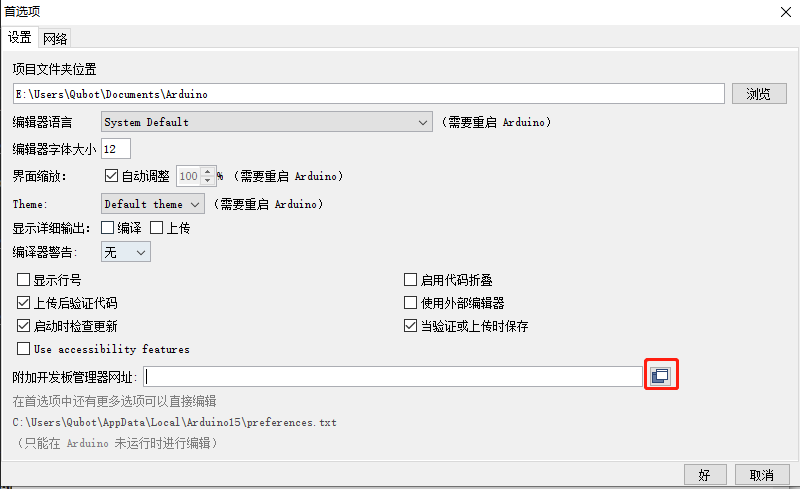
- Enter one of the above publish links after Additional Board Manager URLs. You can add multiple URLs, one per line.

Open the Board Manager from the Tools > Boards menu and install the esp32 platform.
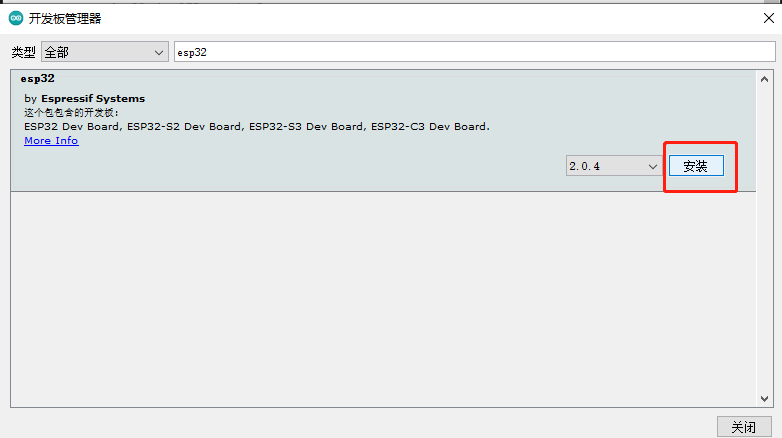
After restarting the arduino IDE, you can see more ESP32 options, and you can configure it as shown in the figure.
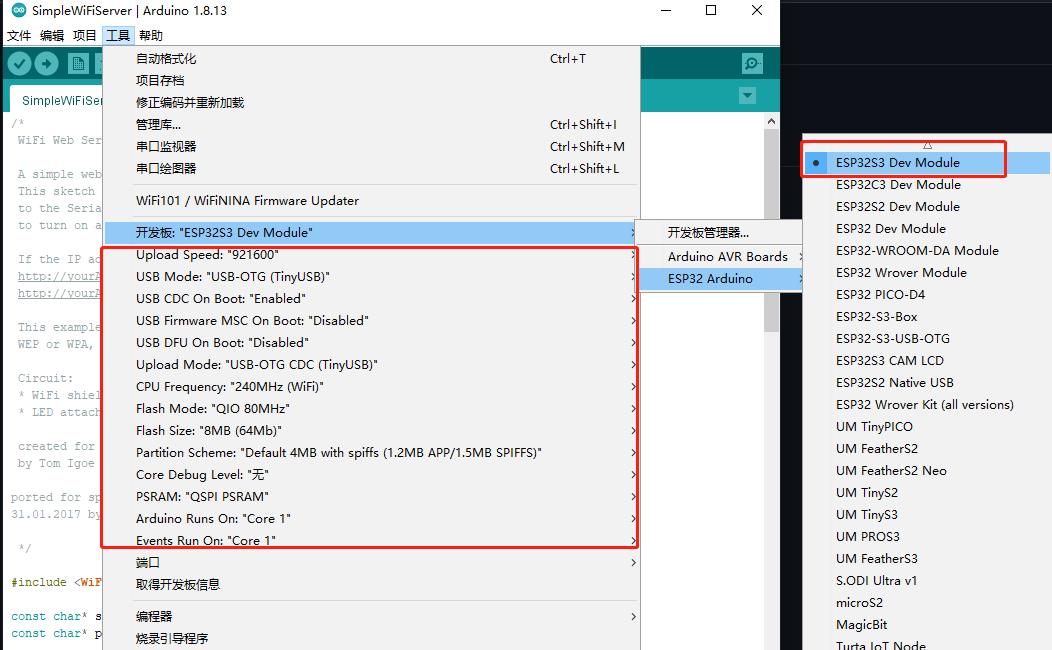

 Translate
Translate