导入扩展积木
2022-11-18
1.在MakeCode编辑器中,点击网页右上角的齿轮图标,点击 Extensions 扩展。
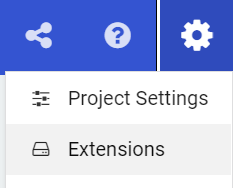
2.进入一个检索各式各样的扩展积木的页面。
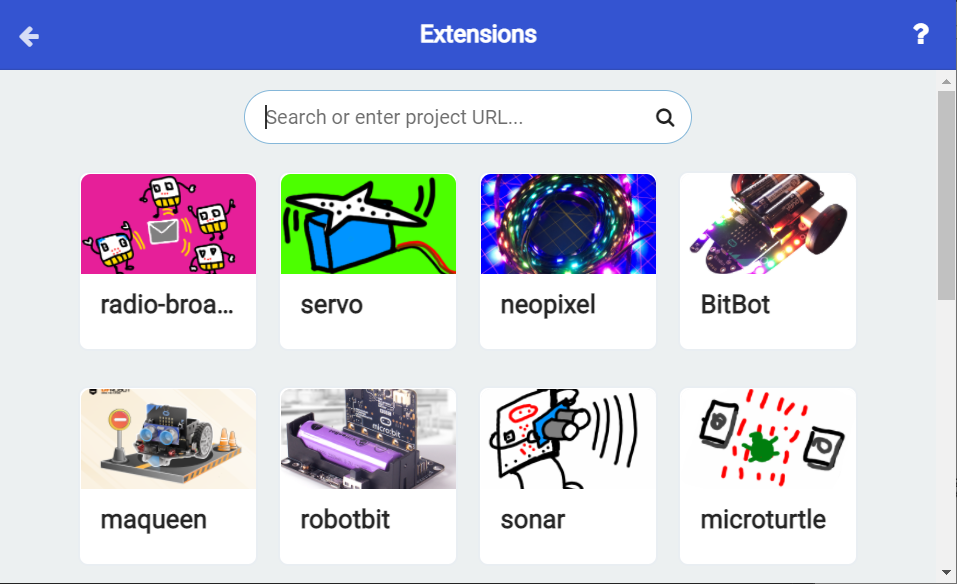
3.在上方搜索栏中输入此链接:https://github.com/Q-car/Qcar-pxt 即可看到专用于 Q-Car 的扩展积木。
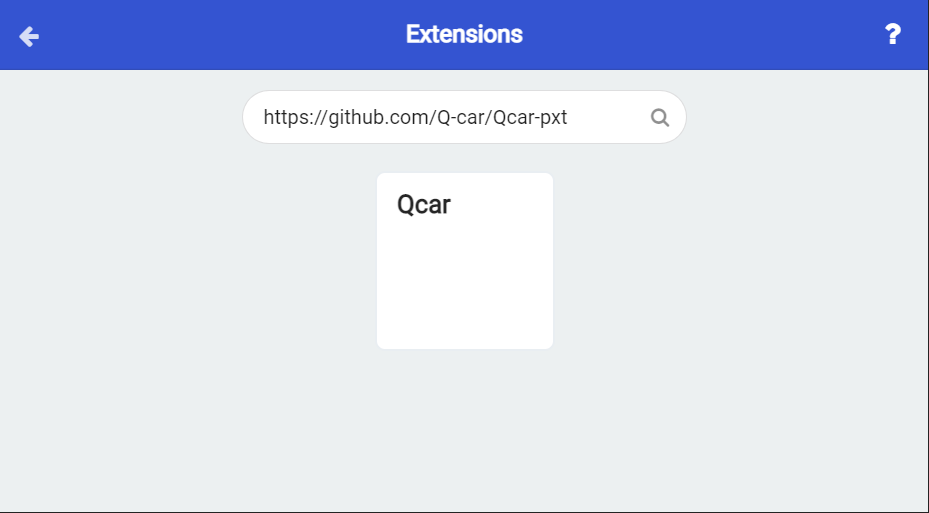
4.点击即可添加进项目中,在MakeCode编辑器的积木列表里即可看到几块扩展积木。
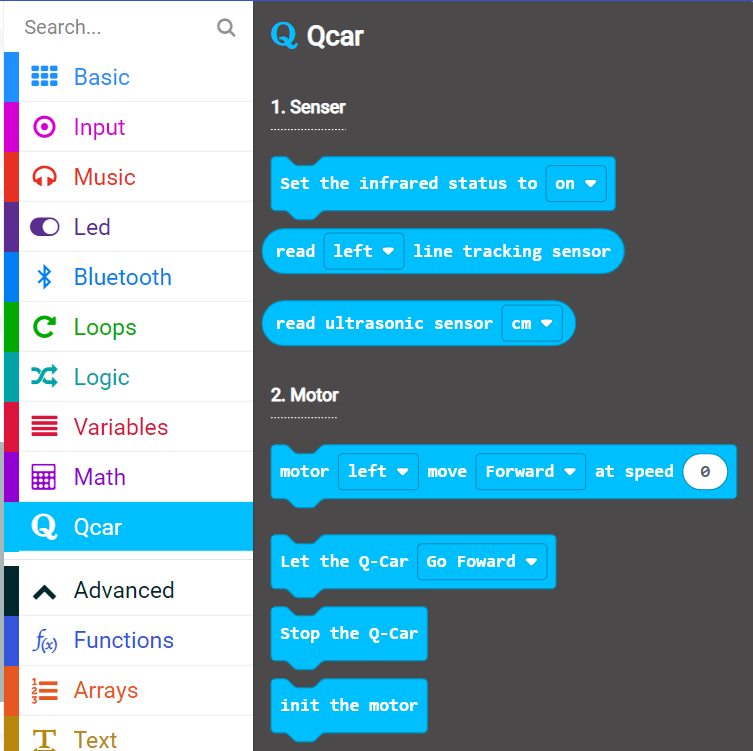

 Translate
Translate